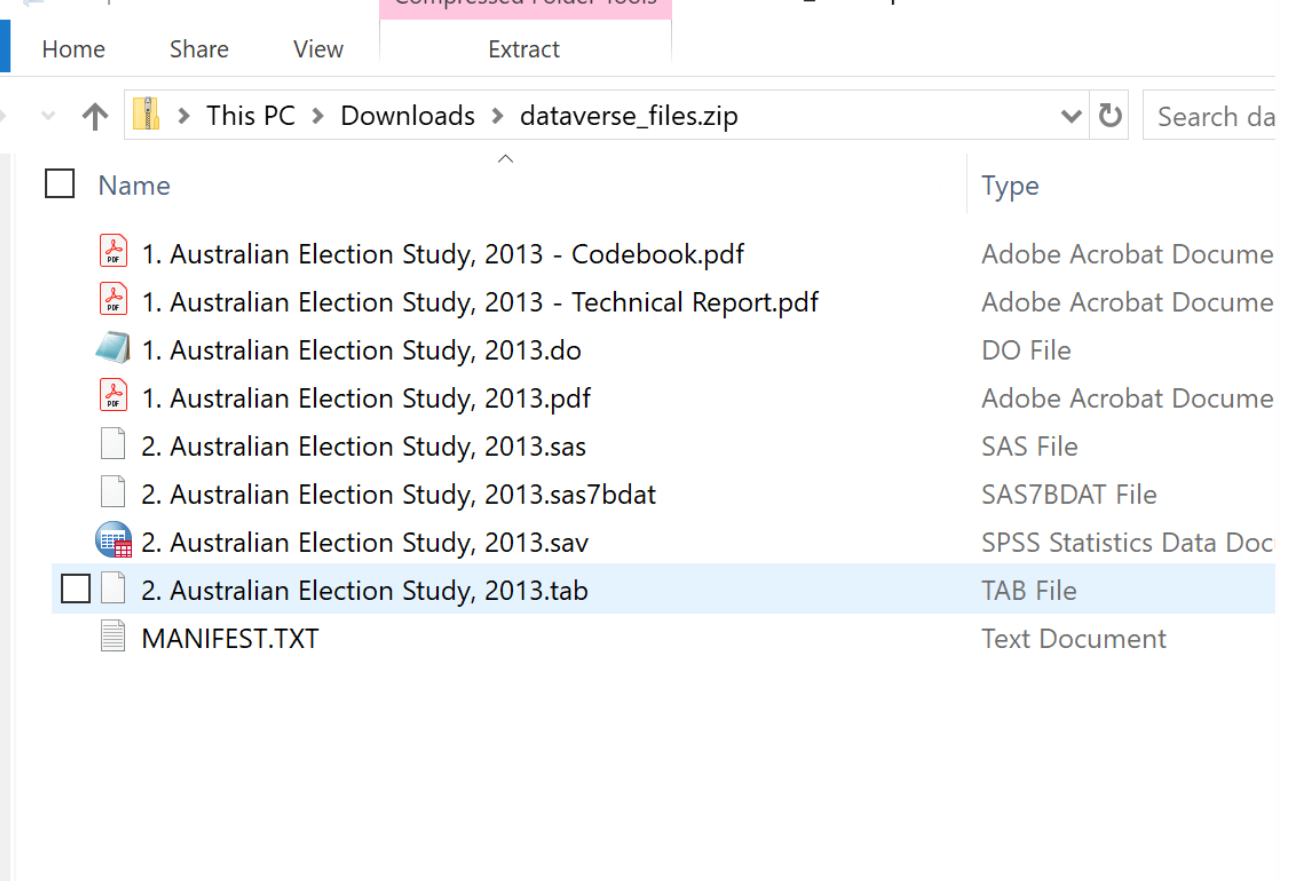1. Downloading from ICPSR
- Go to https://www.icpsr.umich.edu/
- Click “Find Data” in top menu
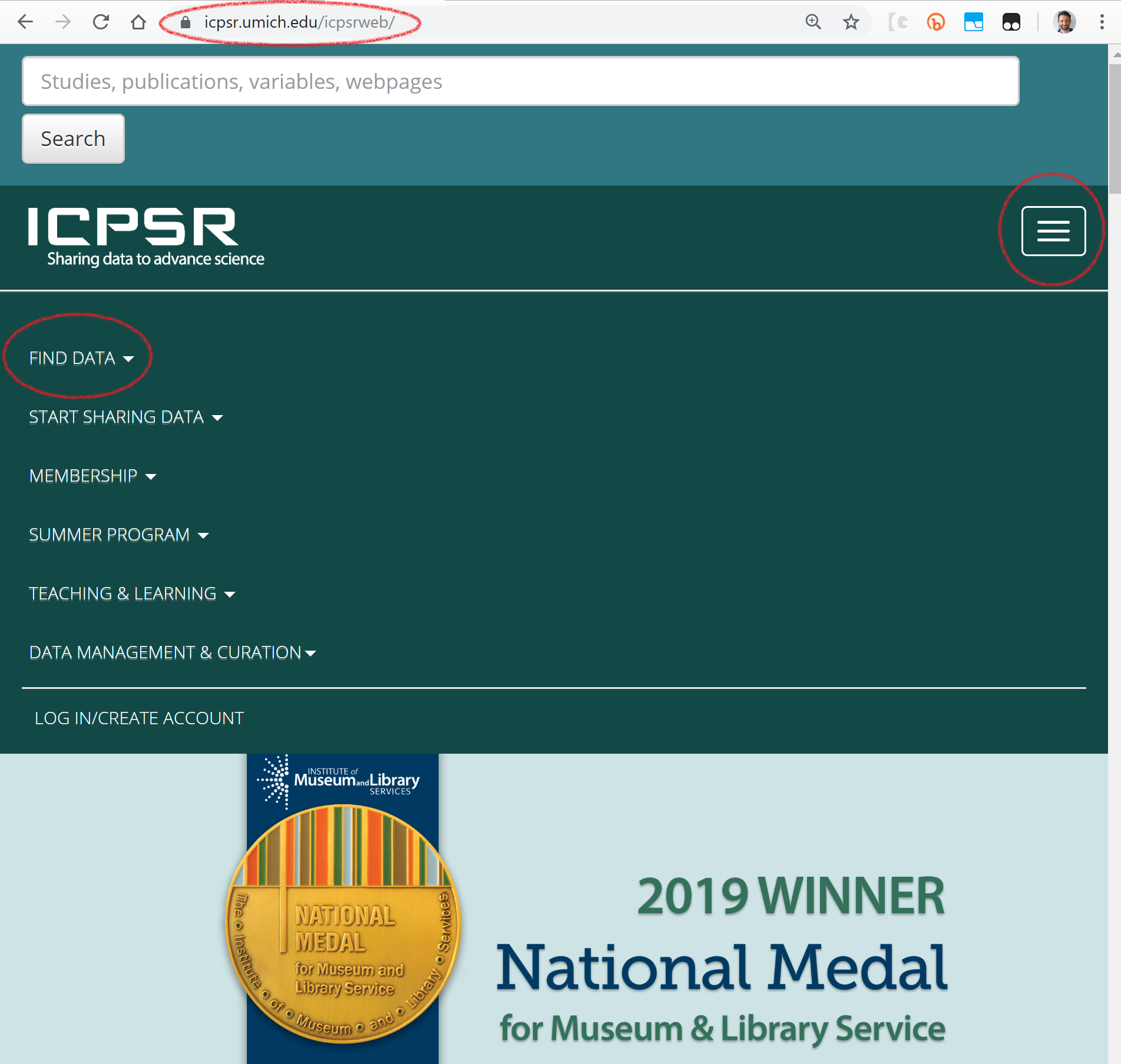
- Search for your data, eg. “General Social Survey 2012”
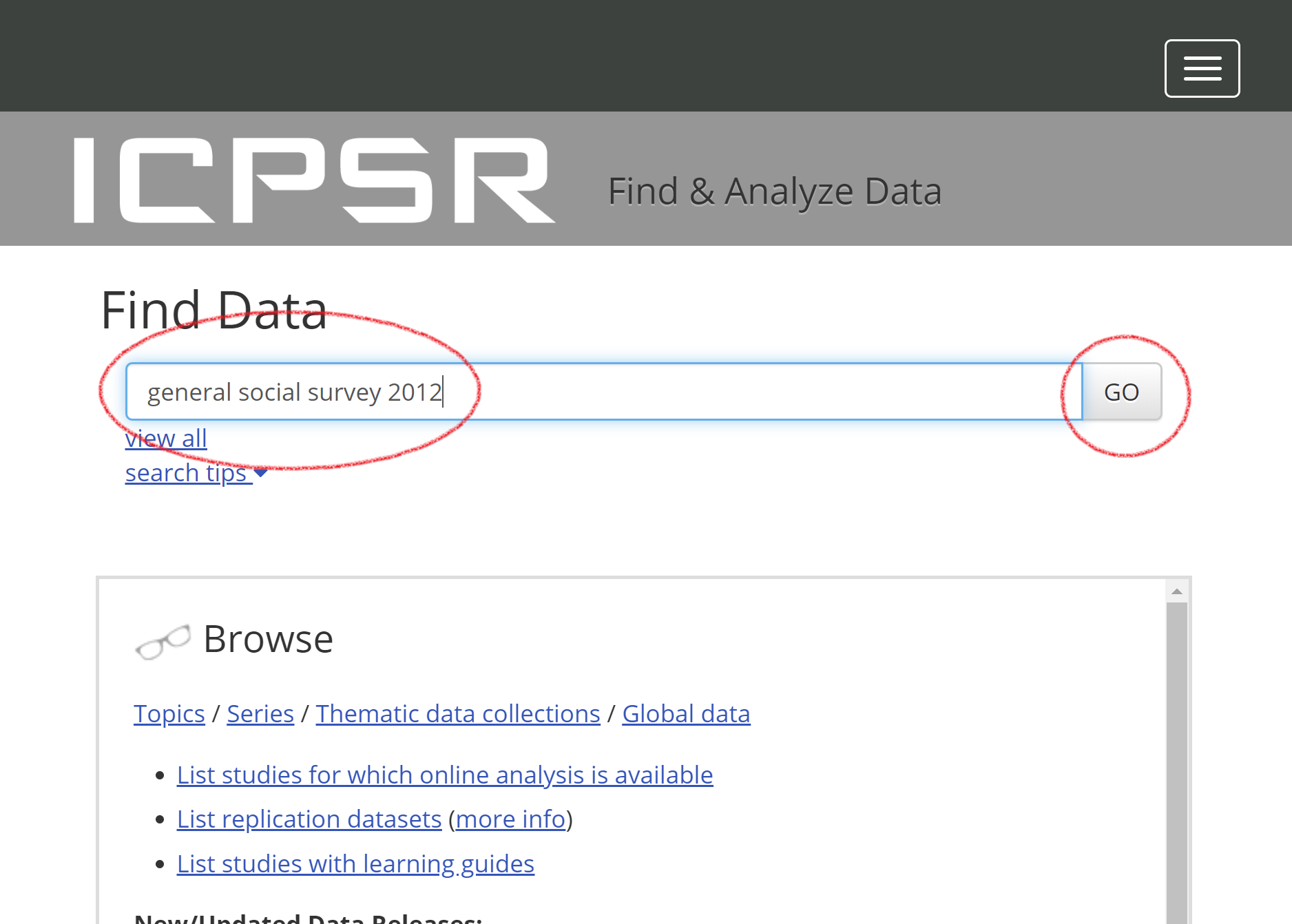
- Scroll down and select your dataset
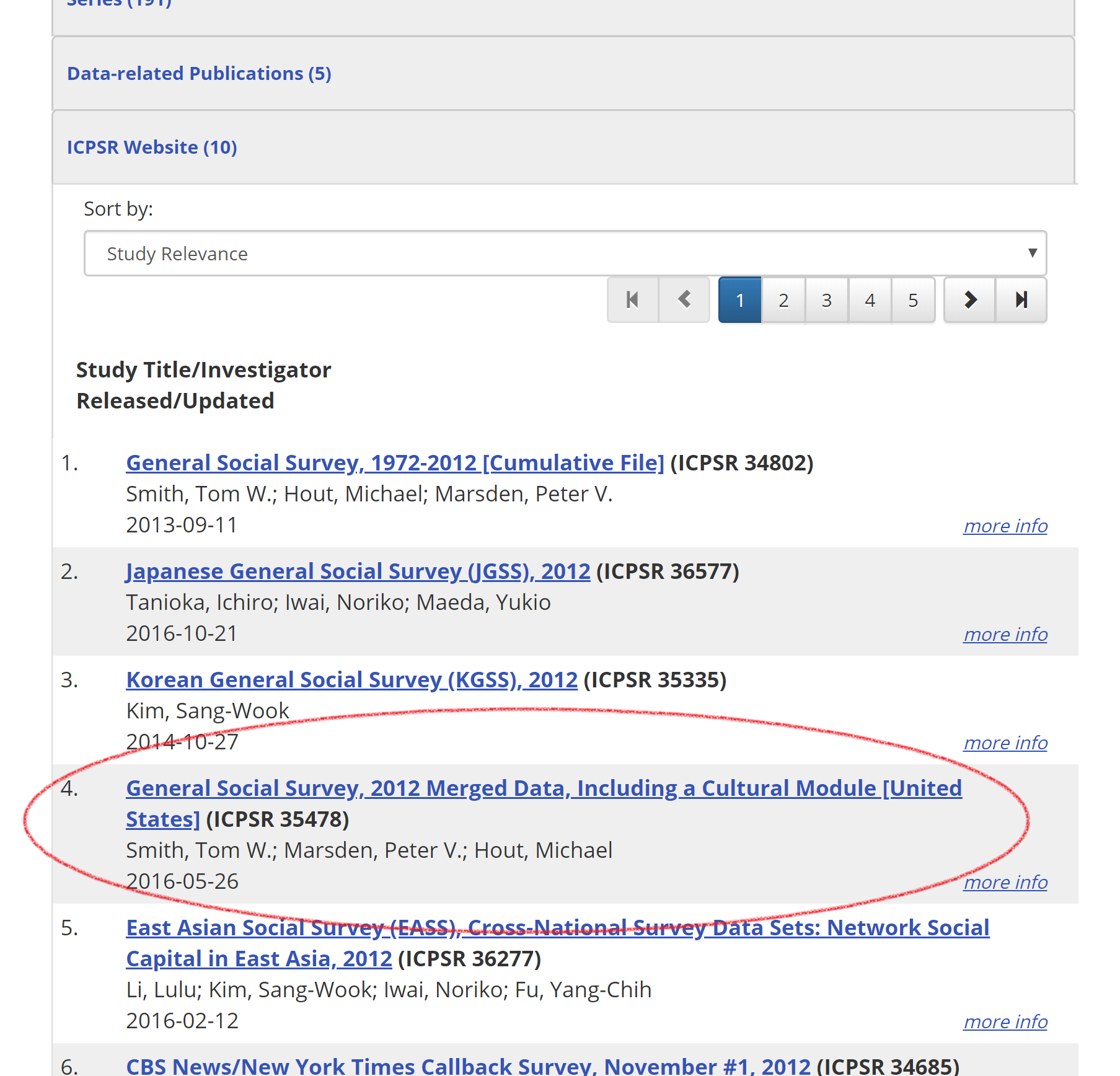
On the dataset page, click on the “Download” button. You should see something like [Figure XXXX]. If your dataset only has “Documentation Only”, and/or doesn’t show any datasets (e.g. doesn’t show SAS/SPSS/STATA/R) then the dataset is probably not public. I would consider choosing another dataset at this stage.
Select a format to download. I would recommend SPSS or Stata, as these tend to have well organised variable names and variable labels.
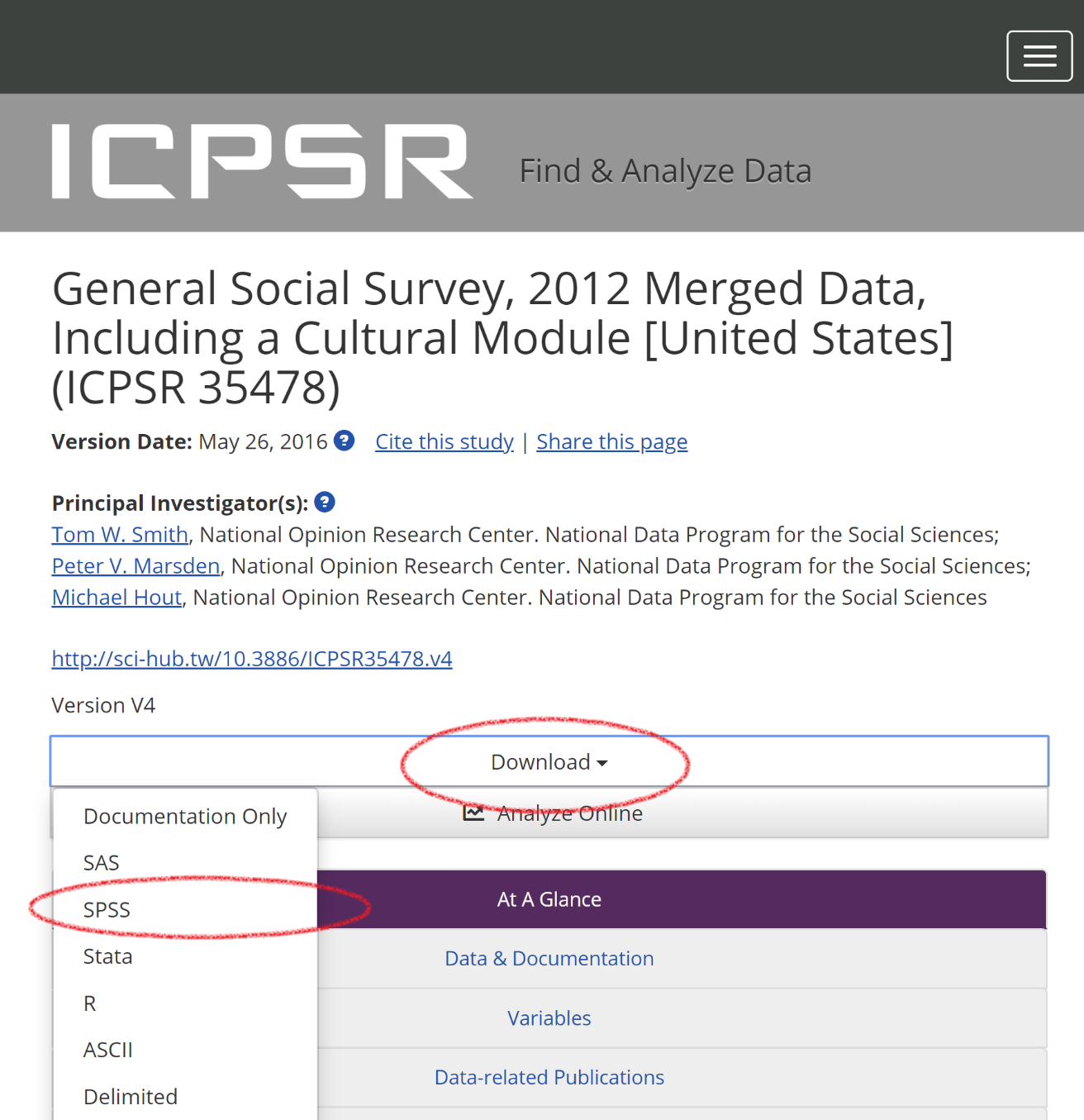
- You will get a Terms of use page. Please read it and then click ‘Agree’.
- At this stage you may need to login or create an account.
- The file will eventually download to your computer and look something like this.
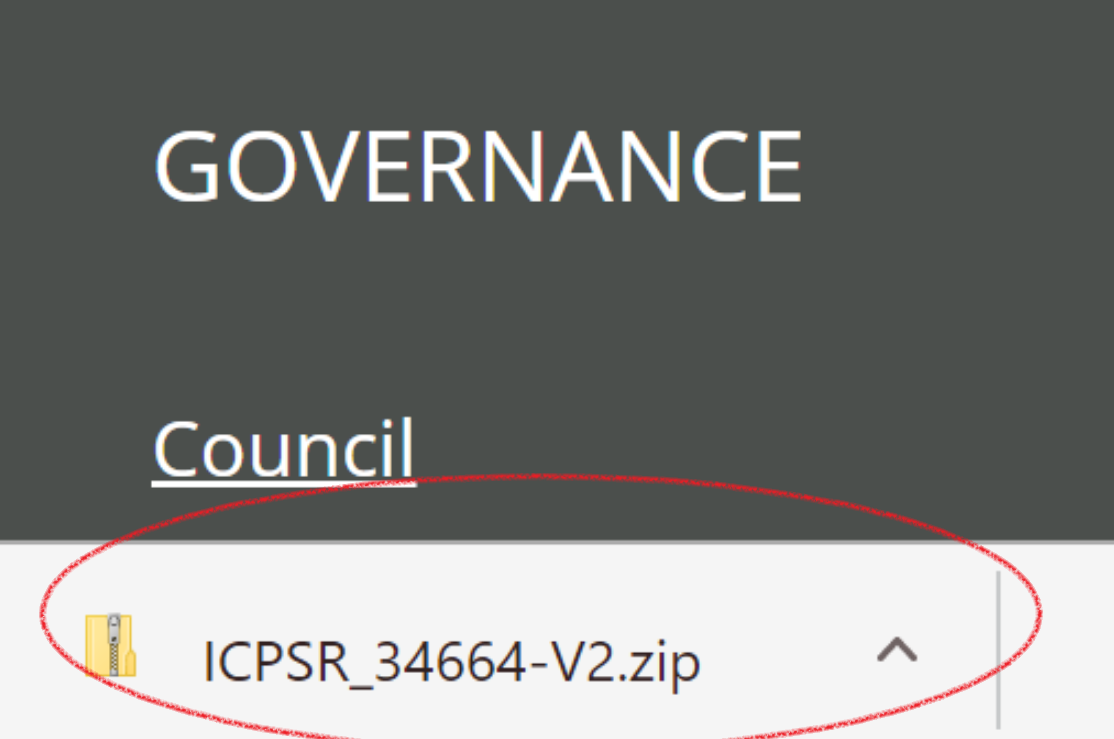
- Find the file, and right click on it. As it is a zip file, you should ‘extract’ it. The default options for the extraction should be fine.
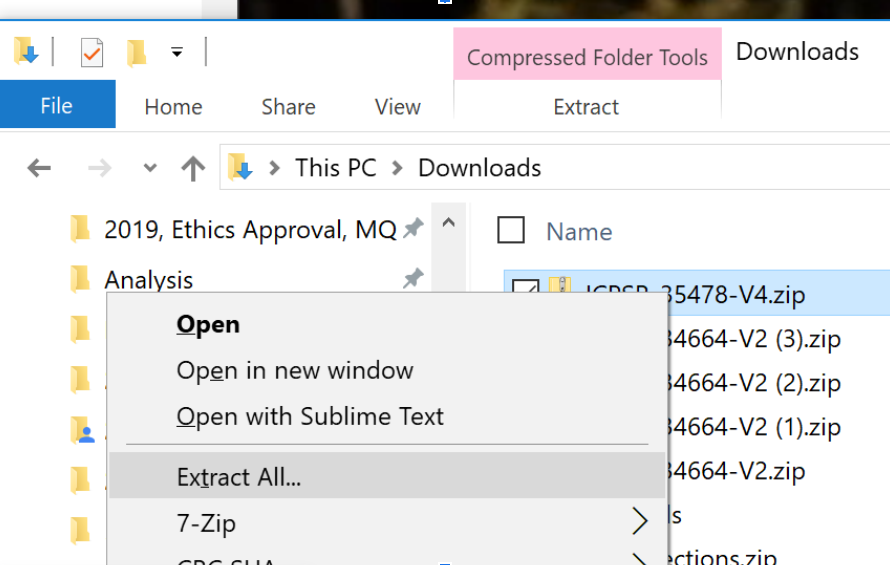
- Find and open the folder. You should find a folder inside the main folder called “DS0001”. Inside this will be the data file (in this case, .sav), and also the codebook, and often you will also find a copy of the questionnaire.
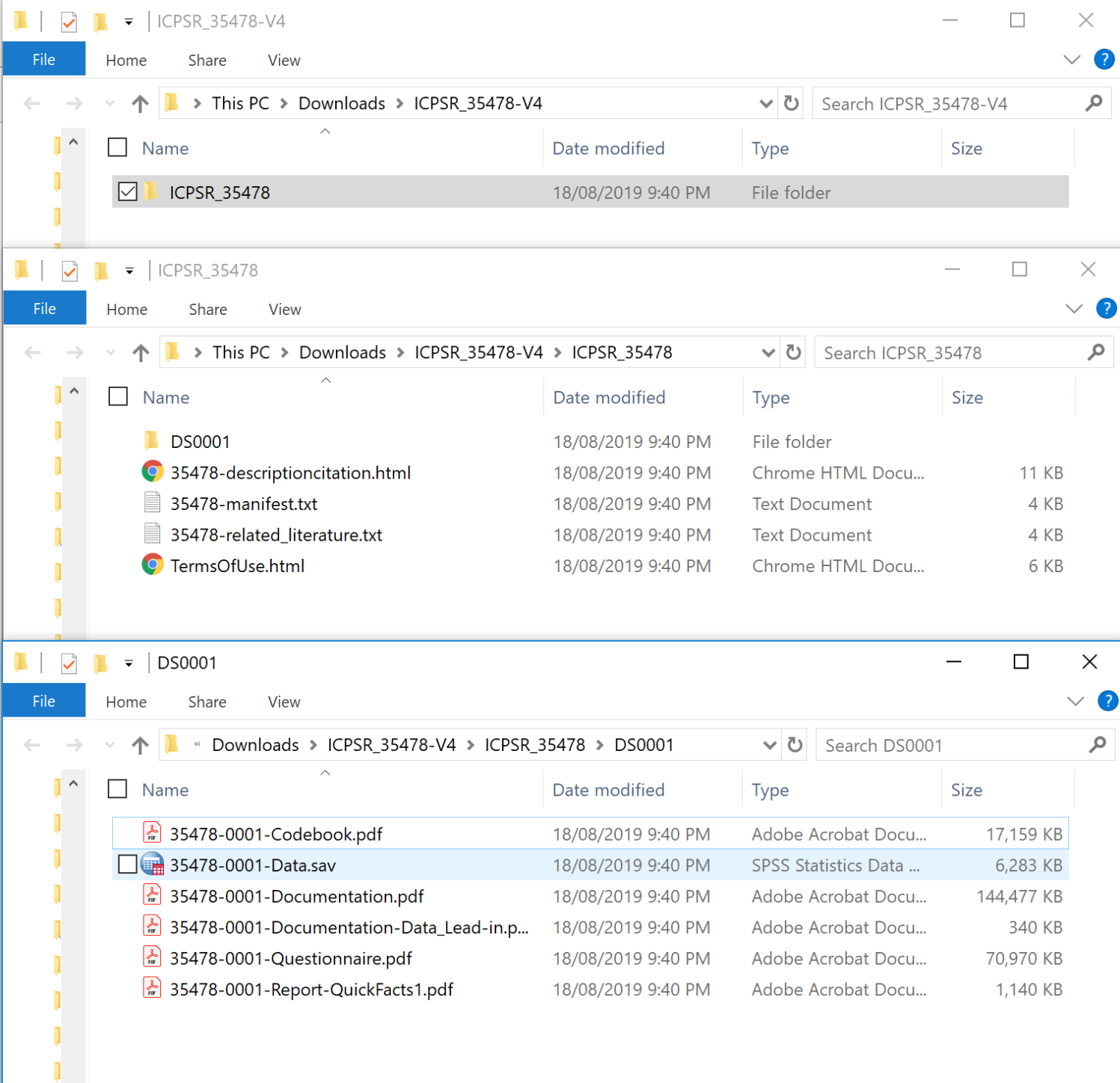
2. Downloading from AndrewLeigh.org
- Go to http://www.andrewleigh.org/
- Click on “Research (with abstracts)”
- Scroll down to the article called “Is Voting Skin Deep?”
- Click on “Stata dataset and do-file (zipped)”
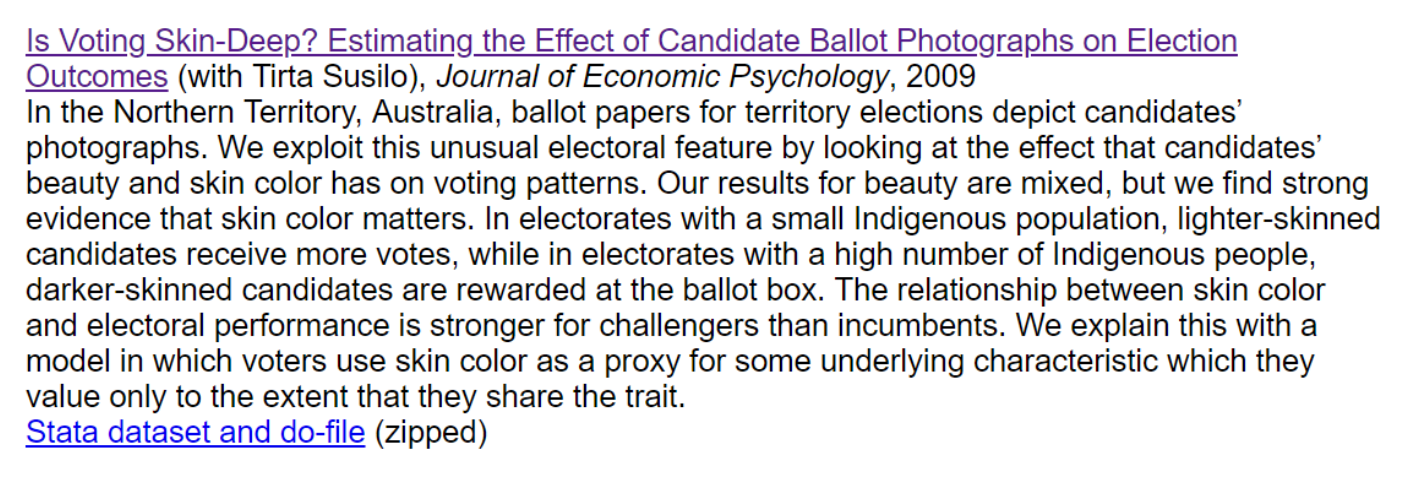
- It will download to your computer
- Open the folder containing the file and right click, and unzip it.
- Inside the folder you should find the dataset, and also a ‘do file’, which is a script file for Stata (another statistical package). You can’t run the .do file, but you can look at it to try to work out what steps the author took to transform their code. Note that each line starts with a command name, so if you google the command name and stata, then you will find a page that explains how to interpret the code. Remember that most of the things that the author does is pretty straight forward recoding, or running models.
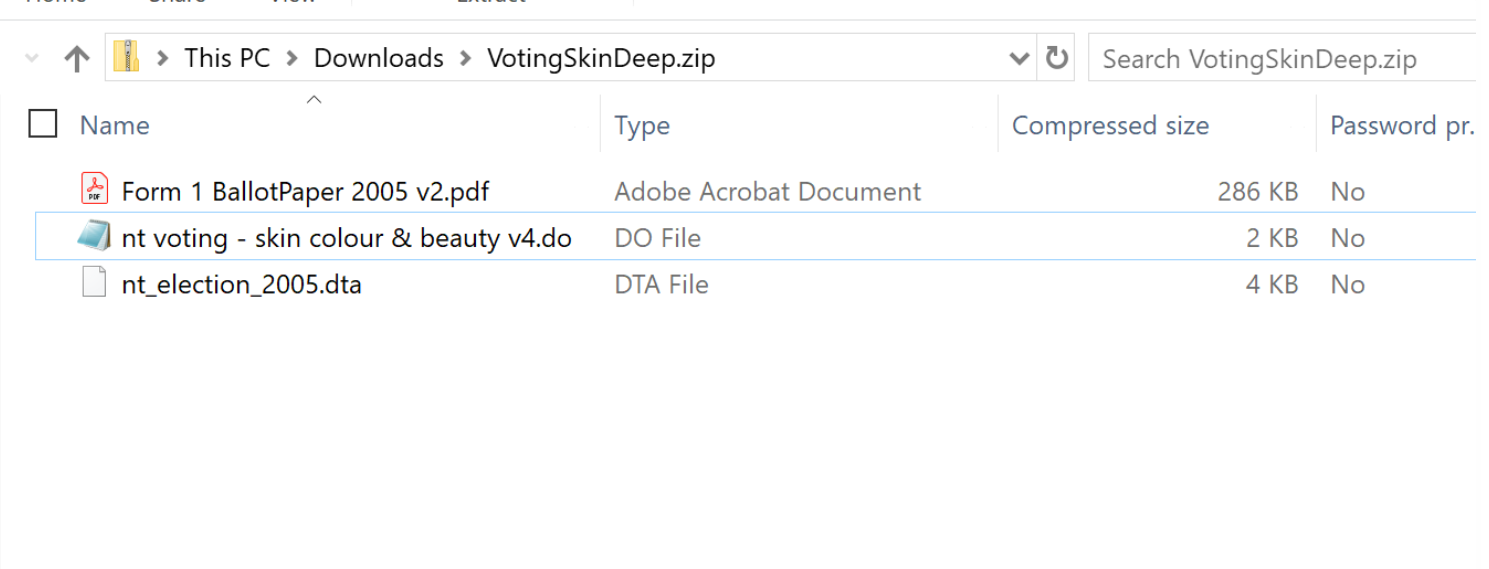
3. Downloading Australian Electoral Survey
- Go to https://australianelectionstudy.org/
- in the menu, select “Voter Studies”
- Scroll down to “2013” and select “Go to Dataverse Dataset”
- Scroll down until you see the files to download.
- Tick the box in the top right of the download frame – to select all the datasets
- Click the “Download” on the right of the ‘select all’ tick box
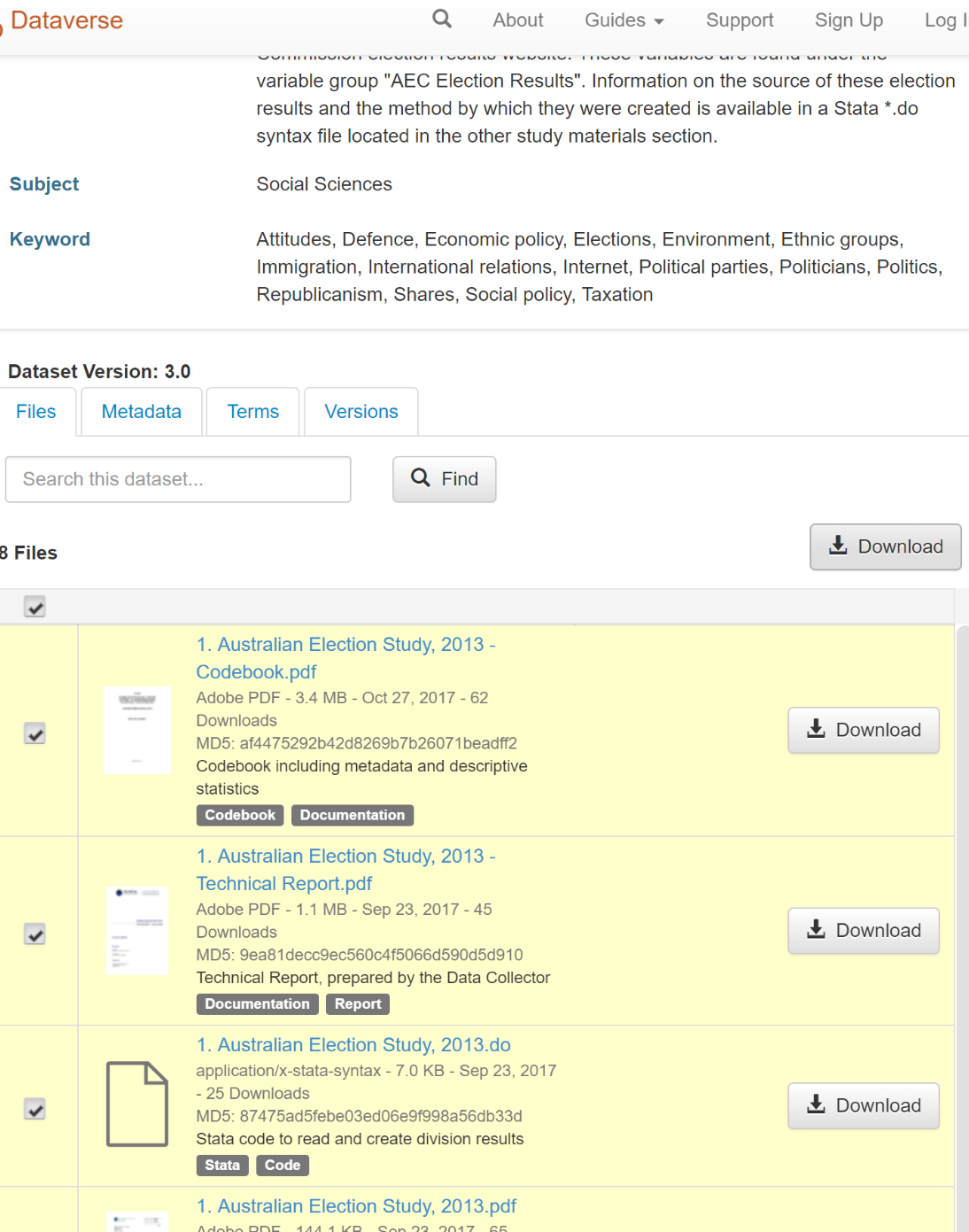
- Open the zip file that downloads. It will probably be called ‘dataverse_files.zip’
- Open the folder containing the file and right click, and unzip it.
- Inside you will find the codebook, questionairre, and the data in various formats, including .sav, which is an SPSS data type, which contains labels.